Hurricane Irma is barreling straight toward Florida with 150+ mph winds and torrential rainfall. As a person, business owners have to worry about their families and their safety, but the business owner side of them have to think about data protection. What would it mean to your business if you lost all of your data overnight?
This isn’t an exhaustive blog post on how to protect your data, but more of an overview of the steps you need to take to ensure that your business can go on after the storm passes.
Step 1: BACKUP, BACKUP and BACKUP!
Make sure that all of your data is backed up! Ideally there would be multiple layers of data protection:
- Backups to an online cloud or backup system. This keeps your data safe by having it in a different geographical area than where you are located, totally safe from the storm. It also has the added benefit of allowing you quick access to the data after the storm. However, one CON is that depending on the size of the data you are backing up, it could take days or weeks to back it all up to an online service. So this is one of those options you should think about well in advance of… when you have to really think about it. Plan for disaster recovery when it’s sunny and no storm is in sight, and you’ll be prepared when it’s not sunny and the storm is bearing down on you!
- External backup to tape or hard drives. This is generally the quickest way to backup, within a few hours you can typically backup terrabytes of data. However, since it is to a physical medium that is with you, these backups are also not totally safe from the storm. Here is what we recommend: make multiple external backups. Backup your data and take it with you when you evacuate. BUT, you should also make another backup and store it somewhere safe (as safe as can be), like your bank’s safe deposit boxes. These are generally really safe and will be protected from looters and other worse-case-scenarios. We would also recommend a third backup of the same data. Depending on the nature of the data (how secure it needs to be), one possible location that you could store this backup would be in your office or home dishwasher. Dishwasher’s are water proof and because of their shape, and being bolted in, will generally survive most disasters, even if something falls on them.
Step 2: RECORD ESSENTIAL PASSWORDS
If you have IT staff, or someone else who is in charge of your data and computer equipment, what happens if (in a worse case scenario) they don’t make it through the storm… how will you access anything? If you have drives with data, but no way to login or decrypt anything, then the data is useless. So, make sure you document everything, usernames, passwords, URLs, etc. for everything in your business. We recommend that you store this data somewhere online that is safe, like 1Password.com, or with LastPass.com. We also recommend that you encrypt it and store it on your external backup drives (see above). To make sure that it is safe, you may want to create multiple backups of your password data, each secured with a different password… one with a password that business owner knows, another for CTO/CIO, another for the network administrator, etc. That way you spread the risk and the key to decoding the data doesn’t hinge with one person.
Step 3: TAKE PICTURES OF EVERYTHING!
Take pictures of all of your equipment, this will help on multiple fronts, such as insurance claims, but it will also help you to remember how things were setup and what all you had.
Step 4: TAKE ANY EQUIPMENT THAT YOU CAN WITH YOU
If your equipment doesn’t need to stay up and running, and can be shut down, shut it down and take it with you!
Step 5: GET OUT OF DODGE! GET TO SAFETY!
You have done what you can… now evacuate and get away from the danger!
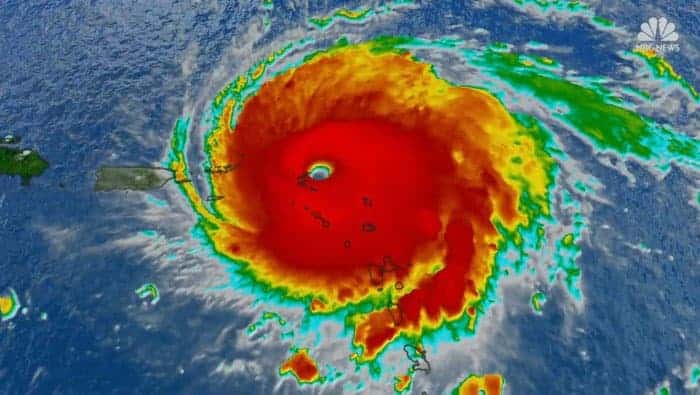
An outstanding share! I have just forwarded this onto a friend who had been doing a little research on this. And he actually bought me lunch due to the fact that I discovered it for him… lol.
So…. Thank YOU for the meal!!
But yeah, thanks for spending some time to talk about this topic here on your website.